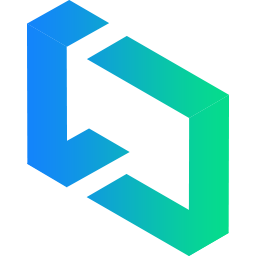简单易用的UNI-APP组件库
全端全套解决方案,涵盖服务端,桌面端
#
# 安装
使用 yarn 安装 cl-uni 组件:
yarn add cl-uni-2
或者使用 npm 安装它:
npm i cl-uni -2
如果你的网络环境不佳,推荐使用 cnpm (opens new window)。
# 配置
TIP
cool-uni 使用easycom模式(自动引入组件),简化组件使用。无需在页面里面引入和注册组件,按实际使用打包
# 组件自动引入
// pages.json
{
"easycom": {
"autoscan": true,
"custom": {
// 1.1.0 版本前:
"cl-(.*)": "cl-uni-2/components/$1/$1.vue"
// 1.1.0 版本后:
"cl-(.*)": "cl-uni-2/components/cl-$1/cl-$1.vue"
}
}
}
# 引入组件样式
// App.vue
<style lang="scss">
@import "cl-uni-2/index.scss";
</style>